Google Ads, formerly known as Google AdWords, is an online advertising platform developed by Google. It allows businesses to create and display ads on Google’s search engine results pages (SERPs) and across its vast network of partner websites. Google Ads is an essential tool for small businesses looking to increase their online visibility, reach their target audience, and drive traffic to their websites.
For small businesses, Google Ads offers a cost-effective way to advertise and compete with larger companies. It allows them to reach potential customers who are actively searching for products or services related to their business. With Google Ads, small businesses can target specific keywords, demographics, and locations to ensure that their ads are seen by the right audience at the right time.
Key Takeaways
- Google Advertising is a powerful tool for small businesses to reach their target audience.
- Benefits of Google Advertising include increased visibility, targeted reach, and measurable results.
- Targeting the right audience is crucial for a successful Google Ads campaign.
- Effective Google Ads campaigns require attention to ad copy, keywords, and landing pages.
- Optimizing Google Ads involves testing and refining campaigns for better results.
Understanding the Benefits of Google Advertising
1. Increased visibility and brand awareness: Google Ads can significantly increase the visibility of a small business online. By appearing at the top of search engine results pages, businesses can gain exposure to a wide audience and increase brand awareness. This increased visibility can lead to more website traffic, higher conversion rates, and ultimately, more sales.
2. Targeted advertising: One of the biggest advantages of Google Ads is its ability to target specific audiences. Small businesses can choose keywords that are relevant to their products or services and display their ads only to users who are actively searching for those keywords. Additionally, businesses can target specific demographics, locations, and even interests to ensure that their ads are seen by the right people.
3. Cost-effective advertising: Google Ads operates on a pay-per-click (PPC) model, which means that businesses only pay when someone clicks on their ads. This makes it a cost-effective advertising solution for small businesses with limited budgets. Furthermore, businesses can set daily budgets and control how much they spend on their campaigns.
4. Measurable results: With Google Ads, small businesses can track the performance of their campaigns and measure their return on investment (ROI). They can see how many clicks, impressions, and conversions their ads are generating, allowing them to make data-driven decisions and optimize their campaigns for better results.
Targeting the Right Audience with Google Ads
1. Identifying your target audience: Before creating a Google Ads campaign, it’s important to identify your target audience. Who are your ideal customers? What are their demographics, interests, and behaviors? Understanding your target audience will help you create more targeted and effective ads.
2. Using keywords and demographics to target your audience: Google Ads allows businesses to target specific keywords and demographics. By choosing relevant keywords that are related to your products or services, you can ensure that your ads are shown to users who are actively searching for those keywords. Additionally, you can narrow down your audience by selecting specific demographics such as age, gender, location, and interests.
3. Creating custom audiences: In addition to targeting keywords and demographics, Google Ads also allows businesses to create custom audiences. This means that you can upload a list of your existing customers or website visitors and show them targeted ads. Custom audiences can be created based on email addresses, phone numbers, or website visitors who have taken specific actions on your site.
Creating Effective Google Ads Campaigns
1. Setting campaign goals: Before creating a Google Ads campaign, it’s important to define your goals. What do you want to achieve with your ads? Do you want to increase website traffic, generate leads, or drive sales? Setting clear goals will help you create more focused and effective campaigns.
2. Creating ad groups: Ad groups are a way to organize your ads within a campaign. Each ad group should focus on a specific theme or set of keywords. By organizing your ads into relevant ad groups, you can create more targeted and relevant ads for your audience.
3. Writing effective ad copy: The ad copy is the text that appears in your ads. It’s important to write compelling and persuasive ad copy that grabs the attention of your audience and entices them to click on your ads. Use attention-grabbing headlines, highlight your unique selling points, and include a clear call-to-action.
4. Choosing the right ad format: Google Ads offers a variety of ad formats, including text ads, image ads, video ads, and responsive ads. Choose the ad format that best suits your goals and target audience. For example, if you want to showcase your products, image or video ads may be more effective than text ads.
Optimizing Your Google Ads for Better Results
1. A/B testing ad variations: A/B testing involves creating multiple variations of your ads and testing them against each other to see which one performs better. By testing different headlines, ad copy, and call-to-actions, you can identify the most effective elements and optimize your ads for better results.
2. Adjusting bids and budgets: Google Ads allows businesses to set bids for their keywords and control how much they are willing to pay for each click. By adjusting your bids and budgets, you can optimize your campaigns for better performance. For example, if a certain keyword is generating a high number of clicks but not many conversions, you may want to lower your bid for that keyword or allocate more budget to other keywords that are performing better.
3. Improving ad quality score: Ad quality score is a metric used by Google to measure the relevance and quality of your ads. It takes into account factors such as click-through rate (CTR), ad relevance, and landing page experience. By improving your ad quality score, you can increase the visibility of your ads and lower your cost-per-click (CPC).
4. Using ad scheduling: Ad scheduling allows businesses to choose specific days and times when their ads will be shown. By analyzing data and identifying the times when your target audience is most active, you can schedule your ads to appear during those times. This can help you maximize your ad spend and reach your audience when they are most likely to convert.
Measuring the Success of Your Google Ads Campaigns
1. Tracking conversions and ROI: Google Ads provides businesses with tools to track conversions and measure their return on investment (ROI). By setting up conversion tracking, you can see how many conversions your ads are generating and calculate your ROI. This data is crucial for making data-driven decisions and optimizing your campaigns for better results.
2. Analyzing campaign performance: Google Ads provides businesses with detailed reports and analytics to analyze the performance of their campaigns. You can see metrics such as impressions, clicks, click-through rate (CTR), conversion rate, and cost-per-conversion. By analyzing this data, you can identify trends, spot areas for improvement, and make informed decisions to optimize your campaigns.
3. Making data-driven decisions: With the data provided by Google Ads, businesses can make data-driven decisions to optimize their campaigns. For example, if a certain keyword is generating a high number of clicks but not many conversions, you may want to pause or adjust that keyword. By analyzing data and making informed decisions, you can continuously improve the performance of your campaigns.
Budgeting for Google Advertising
1. Setting a budget: Before starting a Google Ads campaign, it’s important to set a budget. Determine how much you are willing to spend on advertising and allocate your budget accordingly. Google Ads allows businesses to set daily budgets and control how much they spend on their campaigns.
2. Understanding bidding strategies: Bidding strategies determine how Google Ads will bid on your behalf in order to maximize your results within your budget. There are different bidding strategies available, such as manual bidding, automated bidding, and target CPA (cost-per-acquisition) bidding. Understanding the different bidding strategies and choosing the right one for your goals and budget is crucial for maximizing your results.
3. Maximizing your budget: To maximize your budget, it’s important to continuously monitor and optimize your campaigns. By analyzing data, adjusting bids and budgets, and optimizing your ads, you can ensure that you are getting the most out of your advertising budget. Additionally, regularly reviewing your campaigns and making data-driven decisions can help you identify areas for improvement and optimize your campaigns for better results.
Tips for Writing Compelling Ad Copy
1. Using attention-grabbing headlines: The headline is the first thing that users see in your ads, so it’s important to make it attention-grabbing and compelling. Use strong and persuasive language to grab the attention of your audience and entice them to click on your ads.
2. Highlighting unique selling points: Your ad copy should highlight the unique selling points of your products or services. What sets you apart from your competitors? What benefits do you offer to your customers? By highlighting your unique selling points, you can differentiate yourself from the competition and attract more clicks.
3. Including a call-to-action: A call-to-action is a clear instruction that tells users what action they should take next. It’s important to include a strong and compelling call-to-action in your ad copy to encourage users to click on your ads. Use action verbs and create a sense of urgency to motivate users to take action.
4. Using emotional appeals: Emotional appeals can be powerful in advertising. By tapping into the emotions of your audience, you can create a connection and make your ads more memorable. Use emotional language, storytelling, or testimonials to evoke emotions and persuade users to click on your ads.
Leveraging Google’s Ad Extensions
1. Adding location extensions: Location extensions allow businesses to display their address, phone number, and a map marker alongside their ads. This is especially useful for businesses with physical locations, as it allows users to easily find and contact them. Location extensions can increase the visibility of your ads and drive more foot traffic to your store.
2. Including call extensions: Call extensions allow businesses to display their phone number alongside their ads. This makes it easy for users to call your business directly from the search results page. Call extensions can increase the number of phone calls your business receives and drive more leads and sales.
3. Using sitelink extensions: Sitelink extensions allow businesses to include additional links in their ads, directing users to specific pages on their website. This can help users find the information they are looking for more quickly and easily. Sitelink extensions can improve the user experience and increase the click-through rate (CTR) of your ads.
4. Utilizing structured snippets: Structured snippets allow businesses to highlight specific aspects of their products or services in their ads. For example, a hotel could use structured snippets to highlight amenities such as free Wi-Fi, pool, or gym. By providing additional information about your products or services, you can make your ads more relevant and compelling.
Staying Ahead of the Competition with Google Advertising
1. Keeping up with industry trends: The digital advertising landscape is constantly evolving, so it’s important to stay up-to-date with industry trends and best practices. Follow industry blogs, attend webinars, and participate in industry events to stay informed about the latest trends and strategies in Google advertising.
2. Monitoring competitor activity: It’s important to keep an eye on what your competitors are doing in terms of Google advertising. Monitor their ads, keywords, and landing pages to see what strategies they are using and how you can differentiate yourself. By staying informed about your competitors’ activities, you can identify opportunities and stay ahead of the competition.
3. Continuously improving your campaigns: Google Ads is not a set-it-and-forget-it platform. It requires continuous monitoring and optimization to achieve the best results. Regularly review your campaigns, analyze data, and make data-driven decisions to improve the performance of your ads. Test different ad variations, adjust bids and budgets, and optimize your landing pages to continuously improve your campaigns.
4. Experimenting with new ad formats and strategies: Google is constantly introducing new ad formats and features to its advertising platform. It’s important to experiment with these new ad formats and strategies to see what works best for your business. Test different ad formats, such as video or responsive ads, and try new targeting options or bidding strategies to stay ahead of the competition and maximize your results.
In conclusion, Google Ads is a powerful advertising platform that offers numerous benefits for small businesses. It provides increased visibility and brand awareness, targeted advertising, cost-effective advertising, and measurable results. By understanding the benefits of Google advertising and implementing effective strategies, small businesses can reach their target audience, drive traffic to their websites, and achieve their marketing goals. With continuous monitoring, optimization, and experimentation, small businesses can stay ahead of the competition and maximize their results with Google Ads.
If you’re a small business owner looking to boost your online presence and attract more customers, you may want to consider Google advertising. It’s a powerful tool that can help drive targeted traffic to your website and increase your sales. To ensure that your website is optimized for success, check out this informative article on “How to Ensure Your Website Brings You More Business” by Bracha Designs. They provide valuable insights and tips on how to make the most out of your online presence. Don’t miss out on this opportunity to take your business to the next level!
FAQs
What is Google Advertising?
Google Advertising is a platform that allows businesses to create and display ads on Google’s search engine results pages and other websites that are part of the Google Display Network.
How can Google Advertising benefit small businesses?
Google Advertising can benefit small businesses by increasing their online visibility, driving traffic to their website, and generating leads and sales. It also allows businesses to target specific audiences and track the performance of their ads.
What types of ads can small businesses create on Google Advertising?
Small businesses can create various types of ads on Google Advertising, including search ads, display ads, video ads, and shopping ads. Each type of ad serves a different purpose and can be customized to fit the business’s needs.
How much does it cost to advertise on Google?
The cost of advertising on Google varies depending on factors such as the type of ad, the target audience, and the competition for keywords. Businesses can set a budget for their ads and only pay when someone clicks on their ad.
How can small businesses measure the success of their Google Advertising campaigns?
Small businesses can measure the success of their Google Advertising campaigns by tracking metrics such as click-through rates, conversion rates, and return on investment. Google provides tools such as Google Analytics to help businesses track and analyze their ad performance.









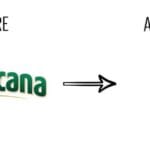





0 Comments