One of the factors that can win or lose you a client when viewing your website is loading speed. Did you know that that the average user will click back on a website that doesn’t load in 4-5 seconds? We got places to be, c’mon!
Here are some tips to help make your website load faster:
1) Use Caching software.
This will save a “snapshot” of your website so the same items don’t have to load on each visit
2) Make sure your hosting plan has enough resources.
Websites today use very complex scripts that require a lot of memory and resources. Make sure you’re on a hosting plan that’s powerful enough to handle the power your website needs to load fast enough.
3) Optimize and Lazy Load your images.
If you upload gigantic images to your website, chances are the file size is very big and the image is being scaled down in size as well. Instead, before you upload you images, size them down to size you’ll need on your site and optimize the file settings for web to ensure the file size is as small as possible. In addition you should Lazy Load your images! This means that rather than have the browser download all your images on your page at once, slowing down the load time, the browser will only download the image when the viewer is on that part of the page.
These are just a few quick tips to get your website loading faster! For more tips or questions, comment below!









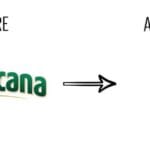





0 Comments
Trackbacks/Pingbacks